You know that your website’s speed has a direct impact on user experience, search engine rankings, and conversion rates.
A slow-loading site can lead to frustrated visitors, lower search engine rankings, and lost sales.
As you strive to create a seamless online experience, optimizing your WordPress website’s performance becomes crucial to stay ahead of the competition.
Key Takeaways:
- Speed Matters: A fast-loading website is crucial for providing a good user experience, improving SEO, and increasing conversion rates.
- Identify Performance Issues: Common performance issues include poor hosting, bloated themes and plugins, unoptimized media, poor code quality, and inefficient database management.
- Optimize with Practical Solutions: Improve website speed using caching, image optimization, CDNs, minification, database cleaning, and server optimization, with specific plugins and techniques for each solution.
Importance of a Fast-Loading Website
Your website’s loading speed plays a critical role in its overall success. A slow-loading website can lead to frustrated users, lower search engine rankings, and decreased conversion rates.
Fast-loading websites not only enhance the user experience by providing quick access to content but also contribute to higher engagement and retention rates.
In today’s fast-paced digital world, users expect instant gratification, and a sluggish website can quickly drive them away to competitors.
Additionally, search engines like Google prioritize fast-loading websites in their ranking algorithms.
This means that improving your website’s speed can directly impact your search engine visibility, helping you attract more organic traffic.
By optimizing images, leveraging browser caching, and minimizing code, you can significantly boost your site’s performance.A well-optimized, speedy website is essential for staying competitive and ensuring that visitors have a seamless, enjoyable experience.

User Experience
Website visitors expect a seamless and quick experience. If your website takes more than 3 seconds to load, you risk losing up to 40% of your visitors.
A fast-loading website ensures that users can easily find what they’re looking for, resulting in higher engagement and satisfaction.
In addition to reducing bounce rates, a smooth and efficient user experience encourages visitors to spend more time exploring your content, increasing the likelihood of conversions and repeat visits.
Furthermore, a positive user experience fosters trust and credibility. When visitors have a hassle-free interaction with your site, they are more likely to perceive your brand as professional and reliable.
Simple navigation, intuitive design, and quick load times all contribute to creating a user-friendly environment that meets and exceeds visitor expectations.
Investing in user experience not only enhances customer satisfaction but also builds a loyal audience base that can drive long-term success for your business.
SEO Benefits
Any delay in page loading can negatively impact your search engine rankings. Google takes page speed into account when ranking websites, as it directly affects user experience.
Fast-loading websites are more likely to rank higher in search engine results pages (SERPs), giving them a competitive edge in attracting organic traffic.
By optimizing your website’s performance, you not only enhance your SEO efforts but also improve your overall business outcomes.
Quick-loading pages lead to better user retention, increased dwell time, and higher chances of converting visitors into customers.
Investing in page speed optimization is a crucial step towards achieving sustainable growth and success in the digital landscape.
Conversion Rates
Conversion rates are directly tied to website loading speed. If your website takes too long to load, visitors are more likely to abandon their shopping carts or fail to complete desired actions.
Another study found that a 1-second delay in page loading resulted in a 7% reduction in conversions. By optimizing your website’s speed, you can significantly improve conversion rates and ultimately, revenue.
Common Performance Issues
Clearly, optimizing your WordPress website’s performance requires identifying the common issues that slow it down. Let’s take a closer look at some of the most common culprits.

Hosting
Hostile hosting environments can significantly impact your website’s speed. If you’re using a shared hosting plan, you may be competing with other websites for resources, leading to slower load times.
Upgrading to a dedicated or managed hosting plan can provide more consistent performance and faster load times, ensuring your visitors have a smooth browsing experience.
Themes and Plugins
Plugin proliferation can lead to performance problems. The more plugins you have, the more resources they consume, slowing down your website.
It’s essential to regularly review and audit your plugins, deactivating or removing any that are unnecessary or redundant to maintain optimal site performance.
Understanding how your theme and plugins interact with your website is crucial in identifying performance bottlenecks.
Some themes and plugins may be poorly optimized, causing conflicts that slow down your website.
Opt for lightweight, well-coded themes and reputable plugins that are regularly updated and supported.
Regularly test your site’s performance and make adjustments as needed to ensure that your theme and plugins are working harmoniously to deliver a fast, efficient user experience.
Images and Media
There’s a good chance that images and media files are taking up a significant amount of space on your website.
Unoptimized images can lead to slower load times, especially if you have a large number of high-resolution files.
For instance, if you’re using high-resolution images without compressing them, you’re adding unnecessary weight to your website, slowing it down.
According to Kinsta’s guide on How to Speed Up Your WordPress Site (Ultimate Guide), images account for around 60% of the average webpage’s size.
Optimizing your images can significantly improve your website’s loading speed.
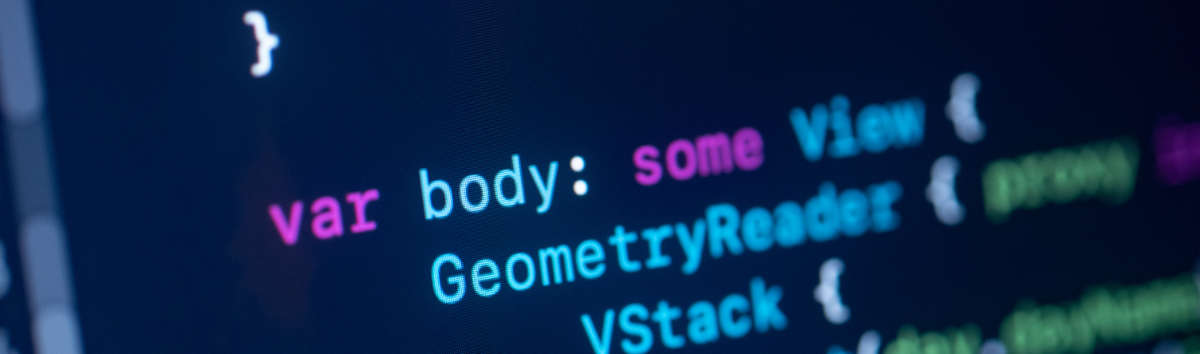
Code Quality
Plugins and themes with poorly written code can cause performance issues. Bloated code can lead to slower load times and increased resource consumption.
This is especially true if you have multiple plugins and themes with redundant or conflicting code, causing your website to slow down.
Regularly auditing your website’s code and optimizing it can significantly enhance performance and load times.
Working with developers who follow best coding practices is essential to maintaining a high-performing website.
Clean, efficient code reduces the risk of errors and makes it easier to troubleshoot and resolve issues quickly.
Investing in quality development ensures that your website remains fast, secure, and scalable, providing a smooth user experience and supporting your SEO and business goals.
Prioritizing code quality, you can build a robust foundation for your website, enabling it to perform optimally even as your traffic and content grow.
Database Optimization
An overstuffed database can slow down your website, making it difficult for visitors to access your content quickly.
It’s necessary to regularly clean up your database to remove unnecessary data, such as post revisions and spam comments, to keep your website running smoothly.
By identifying these common performance issues, you can take the first step towards optimizing your WordPress website’s performance.
Caching
While caching may seem like a simple solution, it can have a significant impact on your website’s speed.
Storing frequently accessed data in a temporary storage area, caching reduces the number of requests made to your database, resulting in faster load times.
Effective caching strategies can dramatically enhance the user experience by ensuring that content loads quickly, even during high traffic periods.
Additionally, caching helps to reduce server load and bandwidth usage, which can lead to cost savings and improved site stability.
Implementing both browser caching and server-side caching solutions ensures that your website performs optimally.
Leveraging caching plugins or built-in features of your content management system, you can maintain a fast, responsive website that keeps visitors engaged and satisfied.Image Optimization
Some of the most significant performance improvements can be achieved through image optimization. By compressing images, you can reduce their file size, making them quicker to load.
For instance, using a plugin like TinyPNG or ShortPixel can compress images by up to 90%, resulting in significant speed improvements.

Content Delivery Network (CDN)
To reduce the distance between your users and your website’s content, consider using a CDN. By distributing your content across multiple servers, CDNs ensure that users can access your website quickly, regardless of their location.
Techniques such as caching and compression are often used in conjunction with CDNs to further enhance performance.
Minification and Concatenation
Techniques such as minification and concatenation can also improve your website’s speed. By reducing the size and number of HTTP requests, these techniques can significantly improve page load times.
Minification involves removing unnecessary characters from code files, such as whitespaces, comments, and line breaks, without affecting their functionality.
This results in smaller file sizes that load faster in the browser.
Concatenation, on the other hand, combines multiple files into a single file, reducing the number of requests made to your server.
For instance, merging several JavaScript or CSS files into one file can streamline the loading process.
These optimizations not only enhance performance but also contribute to a smoother and more efficient user experience.
Implementing minification and concatenation, you can ensure that your website delivers content quickly and effectively, keeping visitors engaged and satisfied.
Website Speed Testing Tools
An vital step in identifying performance bottlenecks is to use website speed testing tools. Tools like Google PageSpeed Insights, Pingdom, and GTmetrix provide valuable insights into your website’s loading speed and identify areas for improvement.
Prioritizing Performance Issues
Bottlenecks in your website’s performance can be categorized into different areas, such as hosting, themes, plugins, media, code quality, and database optimization.
You need to prioritize these issues based on their impact on your website’s performance.
Testing different scenarios and analyzing the results will help you identify the most critical performance issues that need to be addressed first.

Optimizing WordPress Themes for Speed
To ensure a fast-loading WordPress website, start by choosing a lightweight theme and optimizing images with tools like WP Smush.
Implement caching plugins such as WP Super Cache and minimize your plugin usage.
Minify and concatenate CSS, JavaScript, and HTML files using plugins like Autoptimize.
Use a Content Delivery Network (CDN) to speed up content delivery globally and regularly clean up your database with WP-Optimize.
Enable GZIP compression to reduce file sizes and limit HTTP requests by combining files. Continuously monitor your site’s performance with tools like Google PageSpeed Insights.
These steps will enhance your site’s speed, improving user experience and search engine rankings.
Choosing a Fast Theme
If you’re still in the process of selecting a theme, choose one that’s optimized for speed. Look for themes with a clean design, minimal HTTP requests, and built-in speed optimization features. A fast theme can significantly improve your website’s performance.
Customizing Theme Files for Speed
Now that you have a fast theme, it’s time to customize it for even better performance. Remove any unnecessary code, compress files, and minify CSS and JavaScript files to reduce load times.
A good starting point is to review your theme’s functions.php file and remove any unnecessary code or plugins that may be slowing down your site.
This will help reduce the overall size of your theme files and improve page load times.
Start by reviewing your theme’s functions.php file and eliminate any redundant code or plugins that may be slowing down your site.
This will help reduce the overall size of your theme files and improve page load times, ensuring a faster and more efficient website.
Understand the theme or builder that you are using. Many builders like WP Bakery come prepackaged with tons of options. Tons of options equates to unnecessary bloat.
Minimizing Plugin Usage
Limiting the number of plugins you use can also improve performance. Remove any unnecessary or redundant plugins to reduce the load on your site.
The fewer plugins you have, the less code is loaded, and the faster your site will be.
This is especially important if you have plugins that are not regularly updated or have known performance issues.
Choosing the Right Image Formats
To ensure optimal image optimization, you need to choose the right image format for your images. JPEG is ideal for photographic images, while PNG is better suited for graphics and icons.
You can also use newer formats like WebP, which offers better compression than JPEG and PNG.
Optimization of image formats can significantly reduce the file size of your images. For example, converting a JPEG image to WebP can reduce its file size by up to 30%. You can use plugins like Imagify or EWWW Image Optimizer to convert your images to the optimal format.
Leveraging Browser Caching and GZIP Compression
Unlike other optimization techniques, leveraging browser caching and GZIP compression can significantly improve your website’s performance without requiring extensive coding knowledge.
Understanding Browser Caching
Similarly, browser caching allows frequently-used resources to be stored locally on users’ devices, reducing the need for repeat requests to your server.
This results in faster page loads and improved user experience.
Enabling GZIP Compression
GZipping your files reduces their size, making them faster to transmit over the internet. This compression method can reduce file sizes by up to 70%, resulting in significant performance improvements.
GZIP compression works by finding similar strings of characters in your files and replacing them with a reference to the previous occurrence.
This reduces the overall size of the file, making it faster to transmit.

Cleaning Up Post Revisions and Spam
Revisions and spam comments can quickly clutter your database, slowing down your website. You can use plugins like WP-Sweep or Optimize Database to remove unnecessary data and keep your database clean.
Understanding the impact of post revisions and spam comments on your database is important. For instance, did you know that WordPress stores every revision of a post, which can lead to a significant increase in database size? By removing these unnecessary revisions and spam comments, you can significantly improve your website’s performance.
Optimizing Database Queries
Spam queries can slow down your database, causing your website to load slowly. You can use plugins like Query Monitor or WP_Debug to identify and optimize slow queries, ensuring your database runs efficiently.
This is particularly important if you have a large website with many users and complex queries. By optimizing your database queries, you can reduce the load on your server and improve your website’s overall performance.
Assessing Site Speed with Google PageSpeed Insights and GTmetrix
Site speed assessment tools like Google PageSpeed Insights and GTmetrix provide valuable insights into your website’s performance.
It is vital to regularly test your website’s speed using these tools to identify areas for improvement. This will help you prioritize performance fixes and track the effectiveness of your optimization efforts.
Prioritizing and Implementing Performance Fixes
Implementing performance fixes requires a strategic approach, focusing on the most critical issues first.
PageSpeed Insights and GTmetrix provide recommendations for improvement, which you can prioritize based on impact and feasibility. Start with the most critical issues, such as optimizing images or minifying code, and then move on to more complex fixes like server optimization.
Testing and Monitoring Website Speed
All aspects of your website’s performance need to be regularly tested and monitored to ensure optimal speed and user experience.
Regular Speed Testing
Speed is key to a successful website, and regular testing helps you identify areas that need improvement. You can use tools like Google PageSpeed Insights, Pingdom, or GTmetrix to test your website’s speed and receive recommendations for improvement.
Advanced Speed Optimization Techniques
Not every website requires advanced speed optimization techniques, but if you’re looking to squeeze every last bit of performance out of your WordPress site, these methods can make a significant difference.
Here are some advanced techniques to consider:
- Using a Content Delivery Network (CDN)
- Enabling HTTP/2 and SSL
- Optimizing Server Response Time
Conclusion
So, you now have the knowledge and tools to significantly improve your WordPress website’s speed and performance.
By implementing the practical solutions outlined in this post, you can enhance your users’ experience, boost your search engine rankings, and increase conversion rates.
With a faster website, you’ll be well on your way to achieving your online goals.
FAQ
Q: Why is website speed so important for my WordPress site?
A: A fast-loading website is crucial for providing a good user experience, improving search engine rankings, and increasing conversion rates. Slow websites can lead to high bounce rates, low engagement, and a negative impact on your online reputation.
Q: What are some common performance issues that can slow down my WordPress site?
A: Common performance issues include poor hosting, bloated themes and plugins, unoptimized media, poor code quality, and inefficient database management. Identifying and addressing these issues is key to improving your website’s speed and performance.
Q: How can I optimize my WordPress site for speed and performance?
A: You can optimize your WordPress site by implementing caching, image optimization, using a Content Delivery Network (CDN), minification, database cleaning, and server optimization. There are various plugins and techniques available to help you achieve these optimizations, and a step-by-step guide can help you implement them effectively.

